10 Ways to Speed Up Your Ecommerce Website for Better Conversions
 A slow ecommerce website is a silent conversion killer. So, do you want to increase the profitability of your online store? Increasing traffic is one strategy to boost revenue. Optimising your store for more conversions and sales is something else you should concentrate on before stepping up your marketing efforts.
A slow ecommerce website is a silent conversion killer. So, do you want to increase the profitability of your online store? Increasing traffic is one strategy to boost revenue. Optimising your store for more conversions and sales is something else you should concentrate on before stepping up your marketing efforts.
Why?
First of all, the traffic you’re now receiving will assist you in increasing sales. Second, you will lose out on sales and money if your store isn’t optimised for order creation, regardless of how many more customers you get. In order to maximise your store’s profitability, you should improve your store’s conversion rates and ensure visitors are spending as much as possible. We’ll walk you through 10 smart, practical ways to speed up your ecommerce website, win over impatient customers, and increase your conversion rates. Whether you’re a small business or scaling fast, partnering with an experienced ecommerce agency uk can make all the difference. But even before that, these actionable tips will get you started.Top 10 ways to speed up the ecommerce website in 2025
1. Keep a personalised touch
 Visitors’ demographics, on-site behaviour, and referring site can all influence the greetings, calls to action, and offers you display to them. Almost 60% of consumers claim that personalisation significantly influences their choice of purchases. Customising the content of your website could boost e-commerce sales.
For instance, you could display more men’s shoe-related information to someone who has already visited your website and perused your men’s shoe section. An advertisement featuring a great deal on men’s shoes could likewise be served to them. Content and offers of men’s shoes are more likely to grab and hold their interest because they are already interested in them, which could result in a conversion.
Visitors’ demographics, on-site behaviour, and referring site can all influence the greetings, calls to action, and offers you display to them. Almost 60% of consumers claim that personalisation significantly influences their choice of purchases. Customising the content of your website could boost e-commerce sales.
For instance, you could display more men’s shoe-related information to someone who has already visited your website and perused your men’s shoe section. An advertisement featuring a great deal on men’s shoes could likewise be served to them. Content and offers of men’s shoes are more likely to grab and hold their interest because they are already interested in them, which could result in a conversion.
2. Make the checkout procedure simpler.
Customers are more likely to abandon their shopping carts if the checkout process feels too long or complicated. To boost conversions, simplify your checkout process — only ask for the essential information needed to complete the purchase. A quick and easy experience keeps customers engaged and encourages them to finish their orders.
The same rule applies to other types of conversions too. For example, when asking customers to sign up for your email newsletter, just request their name and email address — nothing more. Keeping forms short and simple makes it much easier for people to say “yes.”
We’ve also compiled more best practices for checkout and conversion optimization that you can follow to improve your results even further.
3. Make Landing Page Updates
You must constantly update your product pages and improve your landing pages if you want to keep a competitive and relevant online store. This entails making sure your pages reflect the most recent consumer feedback and market research, updating product descriptions, and improving calls to action. Because it shows search engines that your website is consistently maintained, regular changes can improve its search engine rankings. Additionally, by keeping its content up to date. Higher conversion rates can result from significantly increased interaction with updated content.4. Eliminate anything that can divert internet buyers.
Keeping your e-commerce site simple for customers means cutting unnecessary links, pop-ups, and unclear navigation elements. Cluttered pages reduce conversion rates because you only have a few seconds to capture customers’ attention. Calls-to-action, like “add to cart” or “checkout now,” should be incorporated into websites in order to direct users. To assist customers in finding precisely what they’re searching for, provide a variety of filters. It can be intimidating to have too many alternatives.5. Make your website responsive.
If you don’t make your website mobile-friendly, you can lose out on a lot of conversions. Making your website mobile-friendly could significantly boost your e-commerce sales, as more than 40% of online transactions now take place on mobile devices. Use responsive design, which allows your website to adapt to any device, to make it mobile-friendly. By improving the user experience for your audience, responsive design can help your e-commerce business increase sales. You may also use the Google Mobile-Friendly Test tool to see how responsive your website is.6. Attend to customer comments
When customers realise that you are paying attention to their requirements and meeting them, they feel appreciated. Confidence and loyalty are increased by answering their enquiries and reacting to their reviews, both favourable and unfavourable. Retailers and brands may increase e-commerce conversion rates by 98% by responding to feedback. 47% of shoppers claim that seeing how a brand responds to reviews boosts their likelihood of making a purchase. As long as a brand responds, even unfavourable evaluations don’t stop customers from returning. Negative evaluations are more instructive for many buyers. Reading them also gives the shopping experience a more genuine feel. Having negative reviews is more effective at increasing conversion rates than having none at all.7. Conduct Regular Speed Audits & A/B Testing
Speed optimisation isn’t a one-and-done job, it needs regular checkups. Use tools like Google Page Speed Insights, GTmetrix, or Lighthouse to audit your site’s performance every month. These tools show what’s slowing your site down and how to fix it. After making improvements, run A/B tests to compare how different changes affect user behaviour and conversions. It helps you see what’s working. A smart move is to partner with an ecommerce web development company that can manage these tasks regularly and make sure your site stays fast, user-friendly, and optimised for sales.8. Send a follow-up email.
Saying hello, reminding a customer that they have a cart full of goodies, or proving a connection with them after they have made a purchase. Follow-up emails also foster relationships and have the potential to increase e-commerce conversion rates. For a variety of reasons, many customers fill their carts but then decide not to complete the transaction. You will lose out on these sales if you ignore this. Email these customers who have abandoned their carts to remind them to finish their purchase and to offer a discount if they do.9. Offer deals and discounts.
Who doesn’t enjoy 10% off a purchase or free shipping? Promoting your brand in this way draws customers in and encourages them to buy. According to research, nearly 75% of shoppers consider offers to be the most important consideration when choosing where to shop and what to buy. Offers and discounts enhance the buying experience as well. One of the main causes of customers abandoning their online shopping carts is high shipping prices. Additionally, when customers receive a coupon or free shipping, they are more likely to spend money. Developing tailored deals that align with your brand can increase conversion rates and convert new customers into devoted supporters.10. Enable Browser Caching
Browser caching helps your website load faster by storing files like images, CSS, and JavaScript on a visitor’s device. This means when someone returns to your site, their browser doesn’t have to download everything again. It just loads the saved versions. The result? Quicker load times, lower server stress, and a better user experience. It’s especially useful for returning customers. You can enable caching using simple plugins or through your server settings. Most providers offering ecommerce web development services include caching as a standard feature. But if yours doesn’t, it’s worth setting up today.Important Elements That Impact Speed
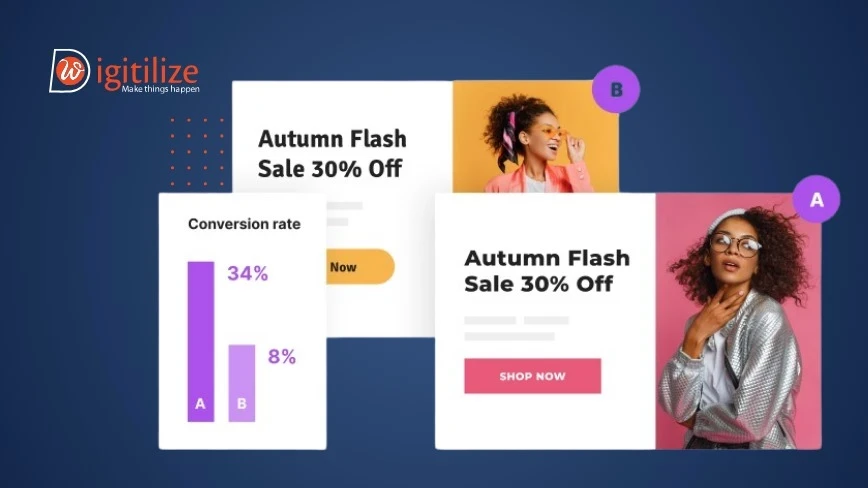 Consider how each element affects the speed at which your website loads as you move through this section and decide which fixes to start with.
Consider how each element affects the speed at which your website loads as you move through this section and decide which fixes to start with.

