Maximizing Conversions: A Step-by-Step Guide to WooCommerce A/B Testing
 The practice of maximizing the conversion rate on your online store’s landing and product pages is known as WooCommerce CRO optimization. Numerous choices must be made while managing a WooCommerce website. The only way to determine what works for WooCommerce is to do A/B testing, and if you let testing guide your choices, you’ll always be making improvements. Here in this article, we are introducing the maximizing conversions: a step-by-step guide to WooCommerce A/B testing.
The practice of maximizing the conversion rate on your online store’s landing and product pages is known as WooCommerce CRO optimization. Numerous choices must be made while managing a WooCommerce website. The only way to determine what works for WooCommerce is to do A/B testing, and if you let testing guide your choices, you’ll always be making improvements. Here in this article, we are introducing the maximizing conversions: a step-by-step guide to WooCommerce A/B testing.
What is A/B testing?
When you test two or more versions of your material, you’re doing A/B testing. A/B testing meaning
in other way split testing. You may experiment with where you present more things that a client might be interested in, or how you ask for an email to expand your newsletter list. Prior to beginning A/B testing on your WooCommerce store, there are a few things you should keep in mind.
First and foremost, you should confirm that, for the majority of sites, you are testing one item at a time. It is possible to alter the font size of the product titles, as well as the language and color of the buttons. Hence, you might find a wide range of options.
A Step-by-Step Guide to WooCommerce A/B Testing
 A/B testing for your WooCommerce website may be done in a number of common areas, such as page layouts, landing pages and the homepage, CTAs, social network postings, reviews and testimonials, website photos, email delivery timings, SEO and meta descriptions, and popups. WooCommerce offers a way to perform A/B testing.
Examining a problem gives you an understanding of “why.” For example, why are some actions having a negative effect on the conversion rate? To address this problem, sufficient research must be done. Direct client response is obtained through the use of questionnaires. Additionally, examining heat maps on a webpage is also beneficial.
A/B testing for your WooCommerce website may be done in a number of common areas, such as page layouts, landing pages and the homepage, CTAs, social network postings, reviews and testimonials, website photos, email delivery timings, SEO and meta descriptions, and popups. WooCommerce offers a way to perform A/B testing.
Examining a problem gives you an understanding of “why.” For example, why are some actions having a negative effect on the conversion rate? To address this problem, sufficient research must be done. Direct client response is obtained through the use of questionnaires. Additionally, examining heat maps on a webpage is also beneficial.
-
Select an A/B Testing Instrument
Evaluate the
tools at your disposal and identify which ones offer the most value for your specific needs. Key elements of any successful product include
data research,
UI/UX design, and
statistical analysis. When it comes to
A/B testing, there is a wide range of specialized tools to choose from. The tool you select should provide a
comprehensive, step-by-step guide to
WooCommerce A/B testing, allowing you to easily assess
website heatmaps, run tests, and analyze the results effectively. This approach will help you optimize user experience and improve conversion rates with data-driven insights.
-
Make a Variable “B” Design
At this point, you should have completed your study, determined your objectives, and selected a split-testing technique. The second half of the audience will see this design, which will be contrasted with the first. Hence, small adjustments like changing the text and fonts, the CTA button’s position and color, and style and design tweaks will all be part of this.
It’s now time to administer your test. This test’s length is crucial; if you run it for too little time, the findings could not be significant. After doing this, you may go to the following phase, which is to analyze your outcomes.
-
Examine your findings to determine next steps
Start by comparing the test results to the objectives and theories you developed. You may use this to determine which option performed better and use it in the future. Continue measuring, repeating, and iterating the process until A/B testing is effective. Your email marketing, social media, and website can all be optimized by repeatedly doing this.
How a Step-by-Step guide WooCommerce A/B testing help in CRO?
A/B testing for your WooCommerce store’s success. Here’s how it helps in CRO:
Run an A/B test to compare different versions of your product pages. Try changing elements like the product description, images, price, or layout. Track which version gets the most conversions. Use that data to improve your product listings and give users a better shopping experience. A/B testing helps you make smarter decisions based on real user behavior—not guesswork.
-
Testing Pricing Strategies
 Trying out various pricing approaches such as giving discounts, free shipping or bundling could increase your sales significantly. With a/b testing you can figure out which strategy in terms of pricing works better and attracts more customers’ responses.
Trying out various pricing approaches such as giving discounts, free shipping or bundling could increase your sales significantly. With a/b testing you can figure out which strategy in terms of pricing works better and attracts more customers’ responses.
-
Enhancing Checkout Process
Long and complex checks make potential buyers turn away. By performing AB testing you can uncover some frictions that are hindering smooth checkouts and thus improve your conversion rates.
-
Improving Call-to-Action Buttons
For instance, using A/B testing will enable you to optimize your design, placement, and text. Minor adjustments such as changing the color or wording of a button can actually bring about significant increases in conversion rates.
Ecommerce largely depends on the visuals of your products. You may use A/B testing to establish which product pictures, including quality, angle, and context, are more attractive to the target population for increased conversion.
-
Reducing Cart Abandonment
You can use A/B testing to help you with identifying and handling the reasons for abandoned carts. However, by experimenting on different strategies to include giving up intent pop-ups and retargeting campaigns, the rate of abandonment reduces to the lowest with higher chances of getting back the seemingly “lost” sales.
-
Data-Driven Decision-Making
A/B testing will give you concrete metrics as to what works, and what doesn’t. With CRO, this helps make more data-driven and continuous CRO decisions to improve your e-commerce site and performance.
WooCommerce’s Top A/B Testing Tools
You may use many AB testing tools to improve your WooCommerce website, such as:
A/B testing is one of the software solutions that Omniconvert, a conversion rate optimization platform, provides to international eCommerce businesses. You may do A/B split tests on desktop, tablet, or mobile devices using their A/B testing tool.
One option offered by Adobe Experience Cloud is Adobe Target. This business solution combines specific testing with customization. Adobe Target offers two types of testing: A/B testing and multivariate testing. You may pick and replace, edit, or drag and drop information to build test versions. Additionally, to provide you with the greatest results, Adobe Target’s self-learning algorithm links visitor behavior and content.

Founded in 2012, Kameleoon is an AI-driven platform that helps you run A/B tests and customize your WooCommerce store. It uses artificial intelligence to improve user experience step by step.
Both large companies and small businesses can use Kameleoon to boost performance. It’s especially popular in industries like healthcare and finance, where data privacy and protection matter most. With Kameleoon, you can test changes, track results, and personalize your store—all while keeping customer data safe and secure.
Businesses may purchase cloud-based software solutions from Freshworks. The firm offers a suite of products that includes customer care helpdesk software, recruiting tools, and sales CRM software. Returning to Freshmarketer, it offers split URL and A/B testing companies of all sizes a customized marketing automation solution.
Your requirements could get more complicated as you get more expertise with A/B testing. There’s a chance some of these tools won’t work for you. By then, you need to have gained enough knowledge to evaluate the more sophisticated tools and determine which one best meets your requirements. The most crucial lesson is that you must test your website. You’re throwing money away if you’re not testing your website. Your store’s earnings can be increased by doing something as easy as adjusting the buttons’ sizes.
Frequently Asked Questions
The WooCommerce REST API batch processing limit is in fact 100 items per request.
The WordPress online exam evaluates a candidate's ability to use the PHP programming language and the WordPress content management system to create and modify websites. Work-sample assignments for the assessment include: Using plugins and themes to customise a website.
Using the All in One SEO plugin for WordPress, sometimes referred to as AIOSEO, is the simplest method for tracking and resolving 404 pages on your WordPress website. With over 3 million users, it's the greatest SEO WordPress plugin.
Six categories of products. Simple, grouped, virtual, downloadable, external/affiliate and variable product types are the six basic product kinds in WooCommerce.
Navigate to Products under Woocommerce -> Settings. Navigate to the
Product Filters for WooCommerce. This makes it easier for customers to discover the things they want, which may boost sales and satisfy more customers.
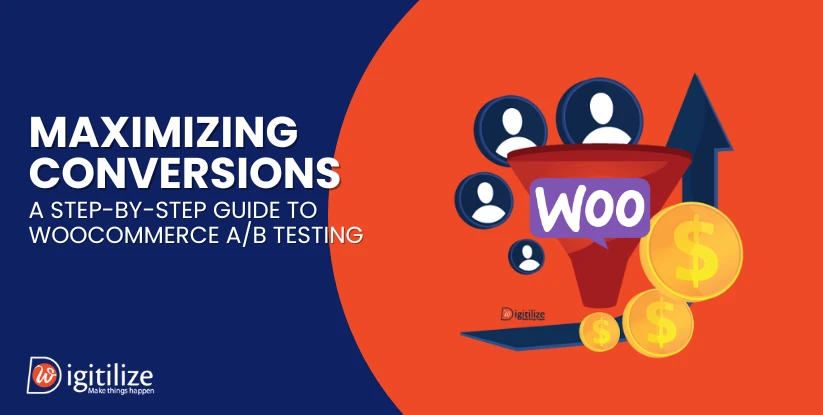 The practice of maximizing the conversion rate on your online store’s landing and product pages is known as WooCommerce CRO optimization. Numerous choices must be made while managing a WooCommerce website. The only way to determine what works for WooCommerce is to do A/B testing, and if you let testing guide your choices, you’ll always be making improvements. Here in this article, we are introducing the maximizing conversions: a step-by-step guide to WooCommerce A/B testing.
The practice of maximizing the conversion rate on your online store’s landing and product pages is known as WooCommerce CRO optimization. Numerous choices must be made while managing a WooCommerce website. The only way to determine what works for WooCommerce is to do A/B testing, and if you let testing guide your choices, you’ll always be making improvements. Here in this article, we are introducing the maximizing conversions: a step-by-step guide to WooCommerce A/B testing.
 A/B testing for your WooCommerce website may be done in a number of common areas, such as page layouts, landing pages and the homepage, CTAs, social network postings, reviews and testimonials, website photos, email delivery timings, SEO and meta descriptions, and popups. WooCommerce offers a way to perform A/B testing.
A/B testing for your WooCommerce website may be done in a number of common areas, such as page layouts, landing pages and the homepage, CTAs, social network postings, reviews and testimonials, website photos, email delivery timings, SEO and meta descriptions, and popups. WooCommerce offers a way to perform A/B testing.
 Trying out various pricing approaches such as giving discounts, free shipping or bundling could increase your sales significantly. With a/b testing you can figure out which strategy in terms of pricing works better and attracts more customers’ responses.
Trying out various pricing approaches such as giving discounts, free shipping or bundling could increase your sales significantly. With a/b testing you can figure out which strategy in terms of pricing works better and attracts more customers’ responses.


