Reasons to Switch from Wix to WordPress in 2024
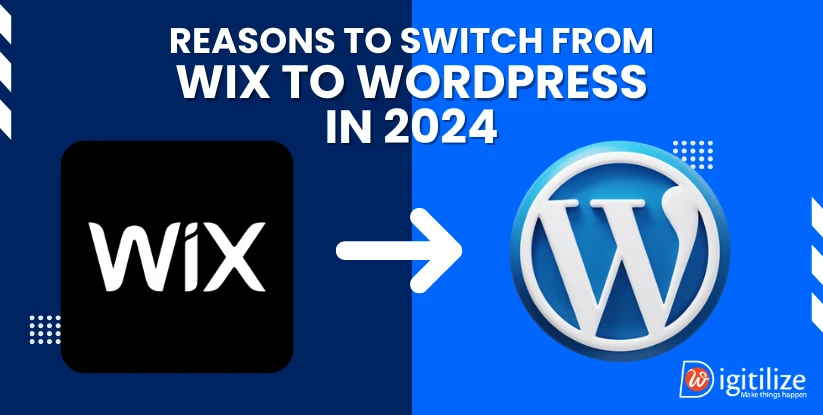
A website is necessary for small businesses to build their brand and engage with clients. That being said, a lot of small and medium-sized business owners lack coding or web design expertise. One smart option to maximise customisation, versatility, and SEO potential and reasons to switch from Wix to WordPress in 2024. When your business grows, you will become frustrated with Wix’s feature limits, even if at first it could appear like a convenient platform for building websites. That’s when WordPress comes into play.
All organisations may benefit from WordPress due to its extreme customisation options and versatility. Naturally, it’s also simple to use and maintain. It may seem like a difficult undertaking to migrate from a Wix to a WordPress website, but with our detailed instructions, you’ll be using WordPress in no time.
From moving content from a Wix website to WordPress to the post-migration procedures, we will guide you through the whole process. Experience the boundless potential of WordPress and bid adieu to the constraints of Wix. Let’s get starts with the easy-to-follow instructions for switching from Wix to WordPress!
Why WordPress is preferable to Wix?
Although Wix is a well-known programme for creating websites, WordPress is ultimately the preferred choice. Before moving from Wix to WordPress, you should be aware of the following advantages.-
WordPress offers greater adaptability.
To give your website extra functionality, there are a tonne of premium WordPress themes available. Additionally, users may alter the themes to suit their needs. Wix, on the other hand, solely has developer-made tools. One of the reasons to switch from Wix to WordPress in 2024. This means that anybody may access the code and use WordPress to customise their websites, which is essential if users want to access additional features. Finally, because WordPress may run on any server, it offers greater flexibility. Conversely, Wix needs to be hosted on its servers. This implies that you have less authority over your website.
-
Wide-ranging support for plugins
Thousands of plugins are available for it, ranging from basic social network share buttons to intricate ecommerce platforms. One of the reasons to switch from Wix to WordPress in 2024. Furthermore, installing and using these plugins in WordPress is rather simple. Even plugins that provide functions not found in the Wix core can be found. WordPress users with some coding skills may also create plugins, albeit third-party developers are the ones who produce most of them.
-
Client assistance

It is crucial to ascertain the effectiveness of the customer service teams of the corresponding website builder before transitioning from Wix to WordPress. You will want to know that there is someone you can contact for assistance if you run into issues with your website, after all.
WordPress provides live chat, email, and phone support around the clock. Their website offers a plethora of support tools as well, such as tutorials, forums, and a knowledge base.
Conversely, Wix provides round-the-clock customer service. They will assist you in resolving any questions or problems you may have by getting in touch with them at any time. You may also look for answers to your queries in their knowledge base. In general, both Wix and WordPress provide excellent customer service. WordPress is a better choice if you require assistance outside of regular business hours; Wix is a better choice if you want extensive support resources.
-
Unlimited Plug-ins
-
Costing
How to Move From Wix to WordPress: A Step-by-Step Guide

For the migration from Wix to WordPress to be effective, there are a few steps you must take. This covers installing WordPress and buying hosting. You’ll also need to reroute your traffic after the move. Let us take a step-by-step look at the entire procedure.
-
Purchase and Set Up a Domain Name
-
Select a Host for WordPress
-
Set up WordPress
-
Enhance Your Website with a WordPress Theme
-
Transfer Wix Blog Content to WordPress
-
Move Your WordPress Pages From Wix
-
Move Wix to the New WordPress Website
How to Get Your Website Ready for a Wix to WordPress Migration

Your site has to be properly prepares if you want your Wix to WordPress conversion to proceed as smoothly as possible. Our top WordPress developers have advised us on the essential actions to take during the pre-migration phase.
-
Make Your Content Cleaner
-
Make a site map.
-
Examine the site’s analytics
-
Choose a WordPress Theme
-
Look for New Web Hosting
-
Identify the Required Plugins
-
Make a backup of your website.

