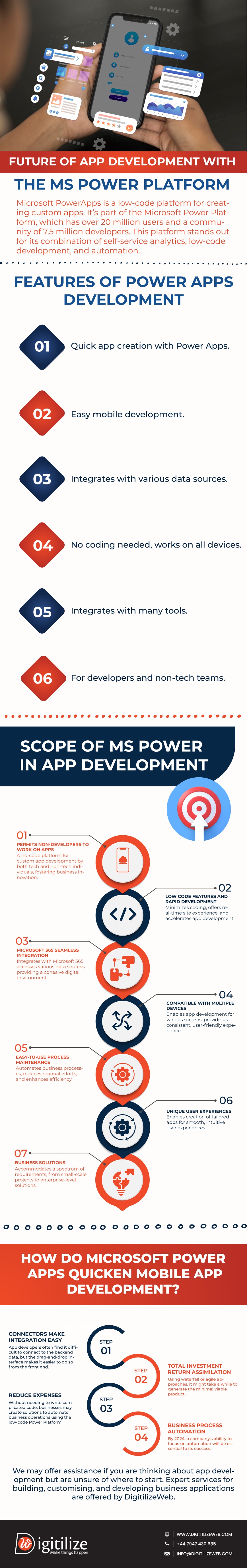Future of App Development with The MS Power Platform
Looking to optimize resources, streamline business processes, and deliver a seamless user experience? A low-code application development platform is your answer—offering cost savings, faster deployment, and increased agility. In fact, industry research predicts that by 2024, 65% of app development projects will rely on low-code platforms, marking a clear shift in how modern apps are built.
Enter Microsoft PowerApps, a key component of the Microsoft Power Platform, designed to empower both developers and non-developers to build custom business applications with minimal coding. What sets PowerApps apart is its integration of Power Automate, self-service analytics, and drag-and-drop app creation, all in one user-friendly interface. This makes it a standout solution for companies embracing digital transformation and seeking scalable, efficient tools.
Curious to learn more about how low-code development services can revolutionize your workflow? Dive into our blog for an in-depth look at the future of app development with Microsoft Power Platform.

What is the Power Platform from Microsoft?
The Power Platform is a collection of “Low-Code/No-Code” capabilities includes in Microsoft 365 that let you build websites, interactive dashboards, automated workflows, and customised business apps.
Though the Power Platform itself may be a relatively new idea, its constituent parts are not. These are parts that you have definitely heard of and perhaps even used. Here is a summary of them for your convenience:
You may create bespoke apps fast and simply using Power Apps. You may utilise data from a variety of sources, including Excel and SharePoint. Developing apps with no prior coding experience, creating unique applications, integrating Power Apps with other systems, and receiving support for both PC and mobile devices are just a few benefits.
With the help of Power BI, you can quickly obtain insightful knowledge from your data visualisation and analysis, allowing you to make well-informed decisions and make the required adjustments to your business operations.
Business process automation, integration, and acceleration are all simple with Power Automate. By utilising Power Automate, you can quickly automate laborious operations, freeing up resources to focus on your primary business. So, power Automate has the potential to significantly boost your company’s productivity.
Essentially, Power Pages is a low-code website builder for businesses. Microsoft Power Pages is an enterprise-grade, low-code, secure software as a service platform for building, hosting, and managing contemporary corporate websites with an external facing portal.
Features Of Power Development
-
-
Quick app creation with Power Apps.
The extremely user-friendly interface of Power Apps makes it possible to create applications quickly. Additionally, with its drag-and-drop feature, users may assemble pre-built components or templates to quickly design apps, which saves a substantial amount of time when compared to traditional coding approaches.
Power Apps ensures that apps work for a variety of mobile devices and makes mobile development simpler. So, with Power Apps, users may create and distribute programmes that offer a unified user experience on many platforms and screen sizes, whether they be for tablets or smartphones.
-
-
Integrates with various data sources.
The flexibility of Power Apps to interface with a variety of data sources is one of its main advantages. Consisting of SQL Server, SharePoint, Dynamics 365, Microsoft 365, and several other products. So, this integration feature improves functionality and usability by allowing users to access and modify data from many sources within their apps.
-
-
No coding is required, works on all devices.
With the help of Power Apps, anyone with little to no coding knowledge may develop complex apps without writing a single line of code. So, users may easily create, modify, and launch apps with their pre-built templates and visual development environment. Furthermore, Power Apps guarantees cross-platform compatibility, guaranteeing that programmes operate.
-
-
Integrates with many tools.
A multitude of Microsoft services and products, like as Azure services, Power BI, Microsoft Teams, and others, may effortlessly correspond with Power Apps. So, users may make use of the Microsoft ecosystem’s full potential thanks to these integration capabilities. improving process automation, data visualisation, and teamwork inside their apps.
-
-
For developers and non-tech teams.
Power Apps serves both non-technical personnel and engineers. Therefore, giving users access to a flexible platform that can be customised to meet different needs and skill levels. So, with the help of the platform’s user-friendly tools and templates, non-tech teams can rapidly create functioning apps, while developers can make use of more sophisticated features like custom code extensions and Azure connections.
Scope of MS Power In App Development
Thanks to its intuitive features and smooth integration, Microsoft PowerApps development remains the top choice for several enterprises. The fact is remarkable that MS PowerApps is one of the top No-code development platforms and is expanding its use well beyond traditional coding. So, the value of PowerApps resides in its capacity to enable anybody, with or without technical experience, to create and implement apps with very little difficulty.
-
-
Permits non-developers to work on apps
Developers do not always need to construct applications. Use PowerApps, a robust platform for no-code creation that enables business executives who are not tech-savvy. So, overcoming the obstacles of software coding, other executives will move forward with developing unique Power pages. So, this encourages creativity inside your company.
-
-
Low code features and rapid development
One of PowerApps’s benefits is that it reduces the need for lengthy code. Users may easily fix issues and experience their website in real time using drag-and-drop functionality. As a result, projects are completed on schedule and the application development process is accelerated.
-
-
Microsoft 365 seamless integration
One of PowerApps’s benefits is that it reduces the need for lengthy code. Users may easily fix issues and experience their website in real-time using drag-and-drop functionality. As a result, projects are completed on schedule and the application development process is accelerated.
-
-
Compatible with multiple devices
The fact that application development is not restricted to a single platform is yet another feature that sets the Microsoft Power platform apart. App developers are able to create programmes that adjust to several screen sizes, including those of tablets, desktop computers, and mobile devices. Consequently, it assists companies in providing a dependable and easy-to-use experience for their clients.
-
-
Easy-to-use process maintenance
PowerApps has a reputation for having capabilities that facilitate business process automation. Users may create apps with less human labour and more simplified procedures, improving overall productivity, for everything from straightforward workflows to intricate corporate processes.
Because of PowerApps’ adaptability, customised and unique user experiences may be created. Companies may design applications that are tailored to their own needs, guaranteeing end users have a seamless and simple experience interacting with the apps.
These days, Microsoft PowerApps’ scalability is what makes them unique. PowerApps may be used for a variety of purposes, from small-scale initiatives to enterprise-level solutions. Businesses may start small and increase their app portfolio as their needs change thanks to this scalability.
How Do Microsoft Power Apps Quicken Mobile App Development?
-
-
Connectors Make Integration Easy
App developers experience difficulties while connecting to the backend data, but the drag-and-drop interface makes the process easier at the front end. Moreover, the three most often used connections for Microsoft Power Apps are Office 365, SQL Server, and Dynamics 365. To connect to Twitter and store individual tweets in SharePoint, it’s quite easy thanks to the library of the connector. As seen in the example below, you may pick Twitter from the connector library and choose the necessary steps on the ensuing screen. Making the app just takes a few minutes and is a very simple process.
-
-
Total Investment Return Assimilation
Using waterfall or agile approaches, it might take a while to generate the minimal viable product. So, using Microsoft Power Apps doesn’t require users to know any programming at all. The app development process may be accelerated in a matter of hours. So, a programme or version update just takes a few hours to complete.
Without needing to write complicated code, businesses may create solutions to automate business operations using the low-code Power Platform. Moreover, you’ll save money and time on development expenses by doing this. Furthermore, anyone can be a Power Platform developer with the right help, so you won’t need to hire a costly IT specialist to perform the task for you.
-
-
Business process automation
By 2024, a company’s ability to focus on automation will be essential to its success. Routine business procedures that are vital yet time-consuming must be handled by every organisation. Power Platform offers you the option to automate work procedures in order to boost productivity. So, by creating processes, Power Automate allows you to automate monotonous operations and free up resources for other projects. You’ll be more productive and save time by doing this.
Set Up Your Power Apps Environment
You can now see why Microsoft PowerApps are regarded as a potent platform for developing unique business applications without requiring a lot of technical knowledge. So, let’s go over the detailed instructions for creating an application with Power Apps.
-
-
Configure the PowerApps Environment.
Enter your Microsoft 365 login information and go to the PowerApps portal. To build a Canvas or Model-driven app, click “Apps” and choose “New app.”
Select a layout that makes sense for the goal of your application. Make screens for different purposes (such Home, Browse, and Detail) and use the drag-and-drop feature to alter layouts.
Integrate and add data sources, such as Common Data Service, Excel, and SharePoint. Make sure there are appropriate links between tables and map data fields to app controls.
-
-
Put functionality into practice
As needed, provide galleries, input areas, buttons, and other controls. For computations and dynamic behaviours, use PowerApps formulae. Configure gestures or buttons for screen switching.
-
-
Personalise the look and Feel
Select a theme for your application and alter the colours, typefaces, and branding components. Make sure the design is responsive so that it functions well on a range of devices.
Examine your application in the PowerApps environment to find and address any functional or aesthetic problems.
Distribute your software to particular people or teams inside your company. So, release your app to gain more users.
-
-
Keep an eye on and update
Utilise PowerApps analytics to monitor user interaction. To find areas for improvement, get user input. Then, based on that feedback, make the required modifications and upgrades.
Power Apps, in contrast to traditional app production, speed up app development and provide your apps with a more streamlined user experience. So, to make sure that the advantages of the technology exceed the disadvantages, a well-thought-out low-code app development plan is required. If you are considering app development but don’t know where to begin, we are here to help. DigitilizeWeb provides professional app development services in UK for creating, modifying, and developing business applications. For more follow us on LinkedIn.
Frequently Asked Questions
For the sixth time running, Microsoft has been named a leader in this survey because to its low-code Power Apps service offering. In app development, low-code and no-code is the way of the future. According to Gartner, low-code development will be used in 65% of application development projects by 2024.
Yes, Power Apps enables the development of both web and mobile applications. You can create apps for iOS, Android, and Windows platforms with responsive design capabilities for various screen sizes.
Microsoft Power platform adheres to rigorous security standards, including compliance certifications like GDPR, HIPAA, and ISO 27001. Additionally, it integrates with Microsoft's robust security features such as Azure Active Directory for user authentication and data encryption.
Yes, while the Power platform emphasizes low-code development, it does allow for the integration of custom code through Azure Functions or custom connectors. This enables developers to extend functionality and integrate with external systems if needed.
Licensing for the Power platform is based on user subscriptions. Different plans are available, offering varying levels of functionality and capabilities. Organizations can choose the plan that best suits their needs, whether it's for individual users or enterprise-wide deployments.
Yes, applications created with Power Apps are inherently responsive, meaning they can adapt to various screen sizes and devices. Whether accessed on desktops, laptops, tablets, or smartphones, Power Apps provide a consistent user experience across different platforms.